Controlling a Servo Motor with Arduino Code
```#include <Servo.h>
int servpin=9;
int servpos=0;
Servo myservo;
void setup() {
// put your setup code here, to run once:
Serial.begin(9600);
myservo.attach(servpin);
}
void loop() {
// put your main code here, to run repeatedly:
myservo.write(servpos);
}```
This code is also written in C++ programming language. It is used to control a servo motor connected to pin number 9 of an Arduino board. The code consists of two parts: the setup function and the loop function.
The setup function is called once when the board is powered up or reset. It initializes the serial communication with the computer at a baud rate of 9600 using the Serial.begin() function. It also attaches the servo motor to the pin number 9 using the myservo.attach() function.
The loop function is called repeatedly after the setup function has been executed. It sets the position of the servo motor to servpos (which is set to 0) using the myservo.write() function.
Code for sevo:Github code for servo


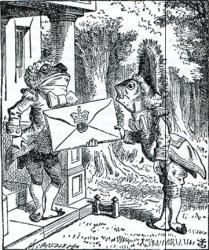





No comments: